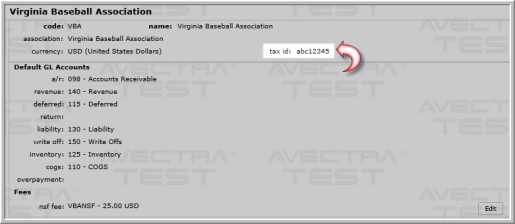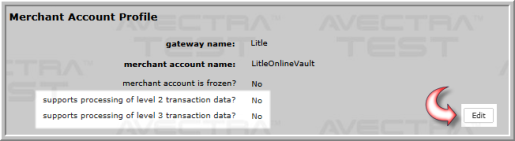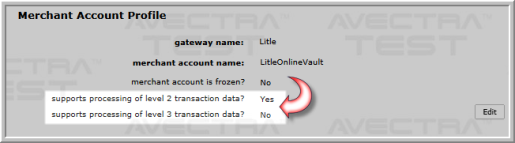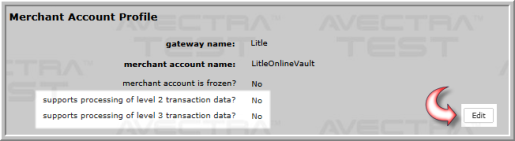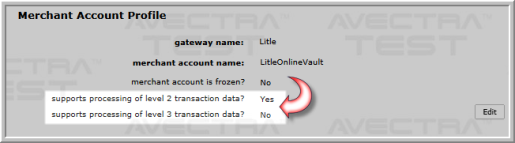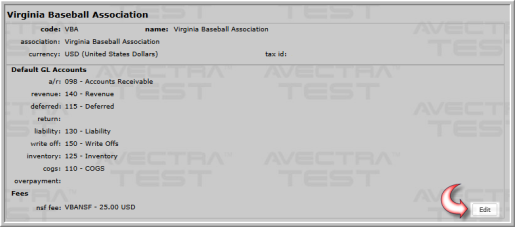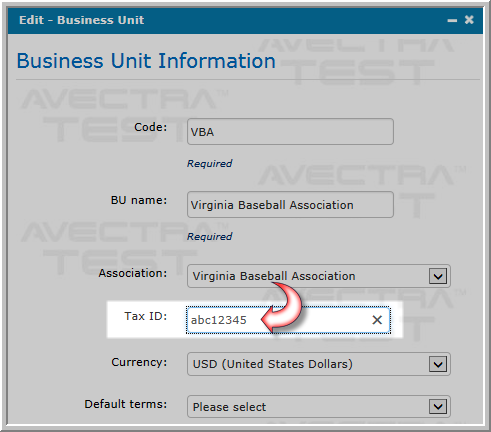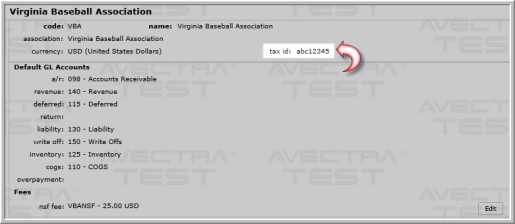Open topic with navigation
Enabling Support for Level 2 Payment Information
Level 2 payment information describes the ship-to address data used in a transaction.
Note: The underlying processor used for your transactions must also support Level 2 payment information. If you are using a legacy processor that does not support Level 2 payment information you should not enable this feature.
This topic covers enabling Level 2 payment information in netFORUM.
Enabling Support for Level 2 Payment Information
To enable support for Level 2 payment information, use the following steps:
- Go to the Merchant Account Profile.
- Click the Edit button.
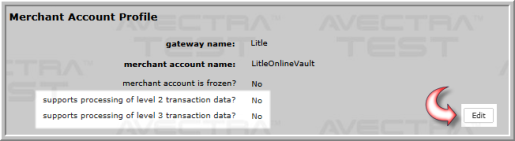
The Edit - Merchant Account pop-up window appears.
- Click the supports processing of level 2 transaction data? check box.The Merchant Account Profile updates to show the updated information.
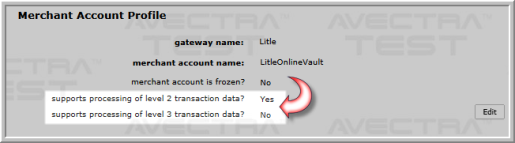
Adding the Tax ID to a Business Unit
As part of enabling support for Level 2 payment information you must also add the tax id number of the business unit. This can be done from the Business Unit Profile page.
To add the tax id number to a business unit, complete the following steps:
- Click the Business Unit group item located in the Accounting module.
- Click the Find or List options to locate the business unit profile you wish to modify.
- Open the Business Unit Profile page.
- Click the Edit button. The Edit - Business Unit pop-up window appears.
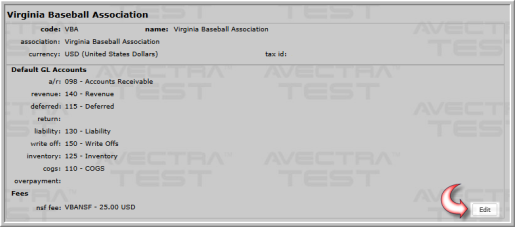
- Enter the tax id number for this business unit in the Tax ID field.
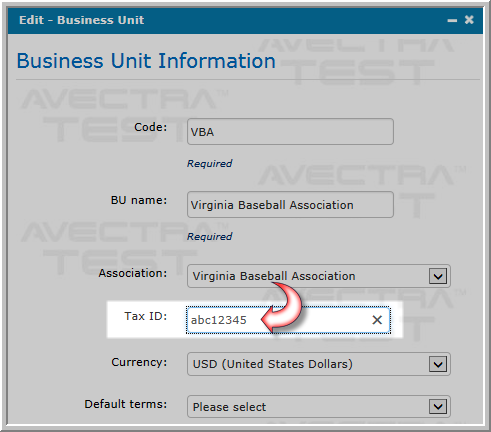
- Click the Save button.The tax id number has been added to the business unit and is now visible on the Business Unit Profile page.